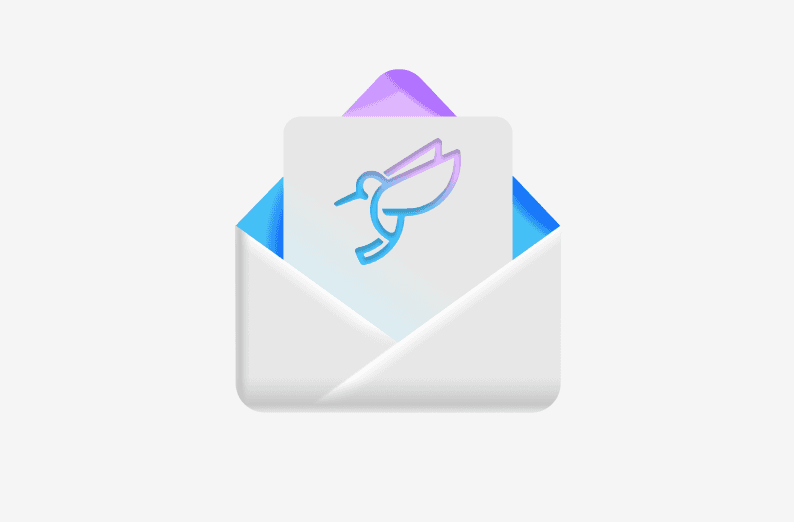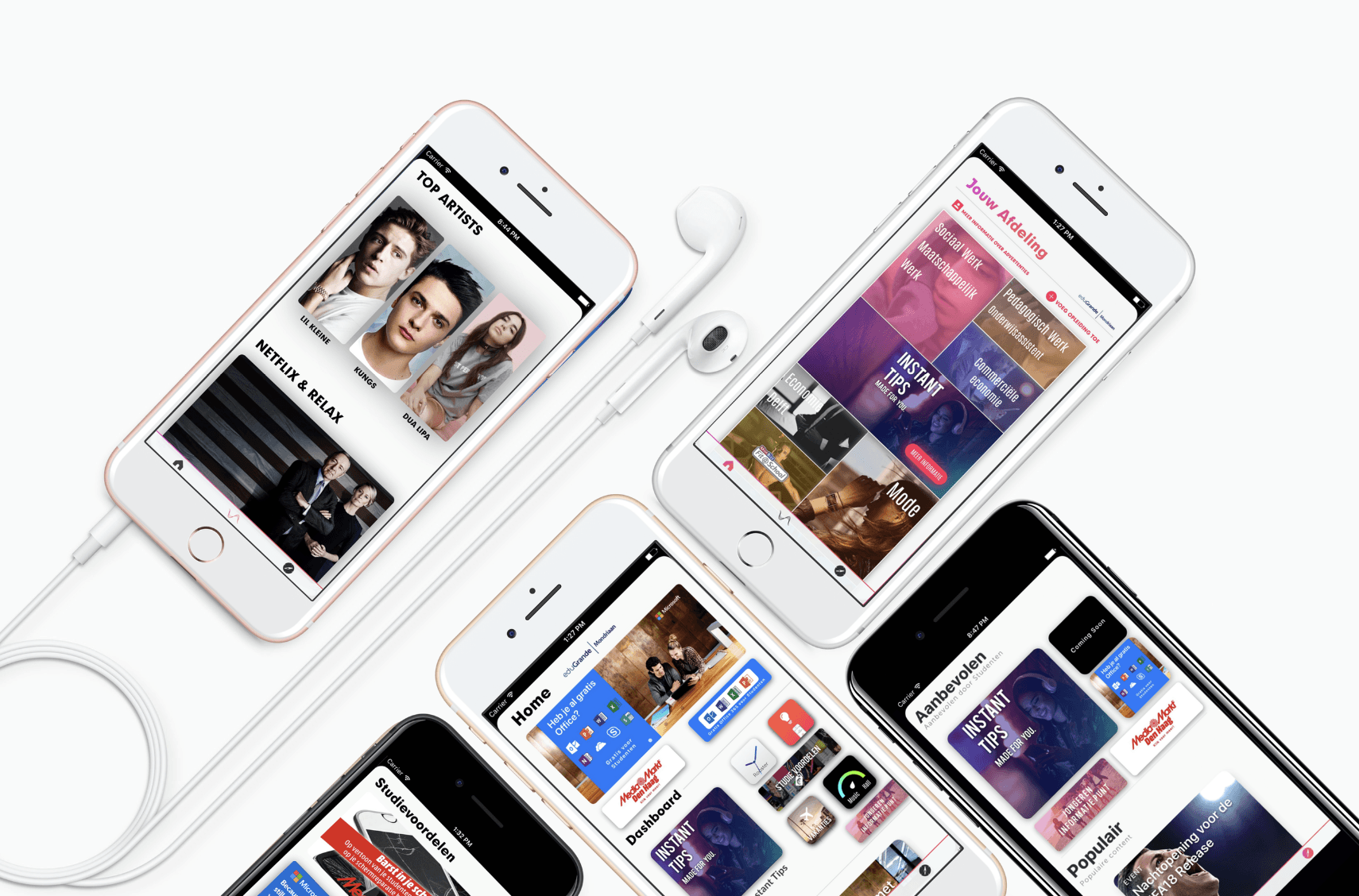Introduction: The Challenge
Fundflowr's mission is simple; support smaller nonprofits with the resources, tools, and guidance they need to thrive, without selling their souls for overpriced premium plans. The challenge? Creating an intuitive, powerful, and accessible platform that empowers nonprofits to find and use the tools they need, without wasting precious time they could spend making an impact. Oh, and doing all of that while ensuring data privacy, affordability, and the holy grail of UX: simplicity.
Problem Statement
Before Fundflowr, smaller nonprofits were drowning in a sea of expensive, bloated platforms. These platforms provided basic resources, but lacked deep, actionable insights or support. Even worse, they bombarded users with unnecessary features, creating cognitive overload. Nonprofits didn’t have time to learn complex tools. What they needed was a streamlined, easy-to-navigate system that could offer them powerful resources without a steep learning curve.
Research and Discovery
User Research
To kick things off, we did what any UX professional worth their salt would do—talk to actual users. We interviewed a range of nonprofits, from small organizations with a couple of volunteers to mid-sized NGOs juggling multiple grants. We identified a few key insights:
Time Constraints: Smaller nonprofits often don’t have full-time staff dedicated to managing digital tools, making simplicity essential.
Resource Clarity: Many platforms throw resources at users, but nonprofits often didn’t know where to start.
Customizability: Different nonprofits had different needs. A one-size-fits-all solution wasn’t going to work.
Community Focus: A thriving community was missing from existing solutions—one where nonprofits could connect, share advice, and grow together.
Competitive Analysis
Next, we looked at the competition. There were overpriced options that offered tons of features nonprofits didn’t need, and there were simplistic platforms that didn’t go deep enough. The sweet spot, Fundflowr’s opportunity, was somewhere in between. We could offer enough tools and resources to drive real growth but without overwhelming users.
Design Goals and Principles
With research in hand, we distilled our findings into key design goals:
Minimalism Meets Functionality: Keep the interface clean and simple, but make sure powerful features are just one or two clicks away.
Seamless Onboarding: The platform had to be usable without a manual. No one’s got time to sit through an hour-long tutorial.
Scalable Design: As nonprofits grow, so do their needs. Fundflowr had to scale with them.
Community First: Design features that foster collaboration and sharing.
Wireframes and Prototyping
Once we locked down the goals, it was time to turn ideas into something real. Here’s how we tackled it:
Initial Sketches and Wireframes
I always start the ideation process through pen and paper sketches. I feel my ideas flow best through:
low-risk designing
quick and easy modifications
multiple seamless iterations
jotting down ideas for key functions and overall flow
We started with low-fidelity wireframes to nail down the user flow. The focus was on making resource discovery intuitive. Instead of bombarding users with everything upfront, we created a progressive disclosure system—resources are revealed as users express specific needs. A clean dashboard design was sketched with clear calls to action, allowing users to jump right into their most important tasks.
User Testing on Wireframes
We tested these wireframes with actual nonprofit workers (real, breathing humans!). We focused on the onboarding flow and the dashboard interaction. The biggest issue identified? Information overload. Even with our progressive disclosure, users still felt there were too many options upfront.
Iteration
To fix this, we reduced the options visible on the main dashboard, implementing a more prominent search feature and context-based recommendations. This made it easier for users to find what they needed without feeling overwhelmed.
Visual Design
With the flow and structure ironed out, we shifted gears into visual design. We didn’t want Fundflowr to look like another stale corporate tool, so we aimed for something that communicated warmth and trust, while still looking professional.
Color Scheme
We went with a color palette that was inviting but not distracting. Soft blues and greens dominated the design, with a few pops of color to highlight important elements like CTAs. Trust is crucial, so we avoided anything too flashy.
Typography
We chose Sans-serif fonts for clarity and readability. The typography is straightforward, with varying weights used to guide the user’s attention.
User Feedback and Iteration
Once we had a clickable prototype, we ran a second round of testing. This time, users were able to navigate effortlesslythrough the dashboard. The simplified UI, paired with our smart recommendations feature, was a hit.
But we weren’t done yet.
Users suggested more customization options. Some nonprofits wanted to rearrange their dashboard or prioritize certain tools over others. So, we made the UI even more flexible. Now, users can drag and drop widgets, allowing them to build a dashboard that fits their specific needs.
Key Features Developed
1. Growth Assistant
The Growth Assistant became the backbone of Fundflowr’s value proposition. It’s a machine-learning-powered toolthat suggests the next best steps for nonprofits based on their current goals and activities. It’s basically the nonprofit wizard that gets smarter the more you use it, recommending tools, templates, and resources.
2. Resource Library
Fundflowr’s Resource Library is packed with templates, guides, and tools nonprofits can use to grow their impact. But unlike other platforms, it’s easy to filter and customize resources, ensuring nonprofits only see what’s relevant to them. No more searching through endless irrelevant junk.
3. Verified Organizations
Nonprofits that meet certain criteria receive a verified status, which opens up more advanced features, like premium resources and a golden checkmark on their profiles that signifies trust and credibility.
4. Community Forum
The community forum fosters connections between nonprofits. Users can share tips, resources, and feedback with one another, creating an ecosystem of support and growth.
Development and Collaboration
The design process was closely linked with the development team, ensuring seamless integration of UX and backend functionality. We used agile methodology to push out features in sprints, allowing for rapid feedback and iteration.
Results and Impact
So, did this redesign actually matter? Hell yes, it did.
Growth and Engagement
Engagement increased by 65% within three months, with more nonprofits actively using Fundflowr's community features to collaborate.
Verified organizations saw a 20% increase in funding after getting their golden checkmark, thanks to increased trust from donors.
Future Scalability
The new design allows Fundflowr to scale easily. As more nonprofits join the platform, the machine learning algorithmswill continue to grow smarter, offering even better suggestions and insights.
Conclusion
In designing Fundflowr, we weren’t just trying to make another nonprofit tool. We wanted to create a movement. Something that empowers smaller nonprofits to thrive, giving them the same level of support and resources as their bigger counterparts—without breaking the bank or bogging them down with unnecessary complexity.
UX Design isn’t just about creating something pretty—it’s about solving real problems. In Fundflowr’s case, that meant designing a platform that not only offers powerful resources but does so in a way that’s accessible, scalable, and genuinely helpful for nonprofits trying to make the world a better place.
Final Thoughts
Who knew that not giving a crap about overpriced, complicated systems would lead to such a hit? Fundflowr’s UX transformation proves that when you focus on user needs, simplicity, and community, even the smallest nonprofits can make a huge impact. And that, my friend, is the real goal of good UX.
Check it out; Fundflowr.com